🔨 配置
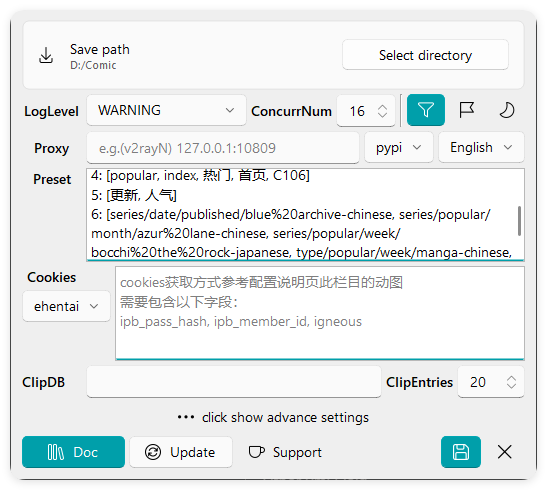
config file is conf.yml, generated after initial use
The input box of multiple lines is in yaml format (except for cookies), and a ⚠️ space ⚠️ is required after the colon
Config Field / Corresponding yml Field
Save Path / sv_path
Download directory
The web folder in the directory structure is because the default association with the redViewer project is set like this
LogLevel / log_level
After the background runs, there will be a log directory, which is the same level as the GUI, and the GUI will give operation guidance when an error occurs
ConcurrNum / concurr_num
effect download speed
Dedup / isDeduplicate
「filter icon button」
When checked, there will be a style hint in the preview window for downloaded
At the same time, the download will automatically filter out the existing records
Currently only applicable in 🔞
AddUuid / addUuid
「flag icon button」
Add an identifier at the end of the directory when storing, which is used to handle different works with the same name
DarkMode / darkTheme
「moon icon button」
switch mode base on boolean
Proxy / proxies
Proxy
It is recommended to configure the proxy here, rather than the global proxy mode, otherwise a lot of proxy traffic will be consumed when accessing the source
PypiSource / pypi_source
If not pypi, choose pypi plz
UiLanguage / lang
Ddefault by system language
switch language will take effect after save and reboot
Mapping / custom_map
Search input mapping
When the search does not meet the preset, first add the key-value pair here, and after restarting, the corresponding website results will be output when entering the custom key in the search box
- Mapping does not need to care about the domain name, as long as it is used in the current website, as long as it meets
can access without mappingandthe entered is not an invalid url, the program will automatically replace it with a usable domain name, such aswnacg.comwill be automatically replaced with the default domain name under non-proxy mapping - Note that the custom mapping may exceed the range of the paging rule, and at this time, it can be notified to the developer for expansion
Preset / completer
Custom preset
There will be a number corresponding to the website prompt when the mouse hovers over the input box (in fact, it is the number of the choose-box)
Cookies / cookies
It is necessary to use exhentai
🎬 Method of acquisition
🔗 Tool Website Now support paste curl string to Edit, CGS will inner handle it.
ClipDb / clip_db
When the clipboard reading function unusable, check whether the db exists, and fix it here after obtaining the correct path
- ditto(win): Open options → Database path
- maccy(macOS): issue search for related information
ClipEntries / clip_read_num
Number of items read from the clipboard software
Other yml Field
The following fields are not displayed in the Config Dialog, set default value unless customize
img_sv_type
default: jpg
image file name suffix
rv_script
default:
bind rV(redViewer) script,use to start etc.
bg_path
default:
CGS will scan png under by bg_path,choose one to set background.
